- What are Google Doodles?
- Using Google Doodles for Fun
- Learning with Google Doodles
- Getting Creative with Google Doodles
- How to Access Google Doodles
- Conclusion
1. What are Google Doodles?
You’ve probably noticed that sometimes Google’s logo changes into something creative or interactive. These are called Google Doodles! Google creates Doodles to celebrate important events, famous people, holidays, and cultural traditions. Doodles are often interactive, with games or animations that make learning something new fun and simple.
In this guide, we’ll show you how to use Google Doodles to play games, explore different topics, and get creative. Let’s dive in!
2. Using Google Doodles for Fun
Google Doodles are great for quick entertainment breaks. Here are some types of fun Google Doodles that you can try:
Classic Game Doodles
Pac-Man (2010): Google celebrated the 30th anniversary of Pac-Man by turning their logo into a mini Pac-Man maze. It’s a perfect choice for a quick, nostalgic break.
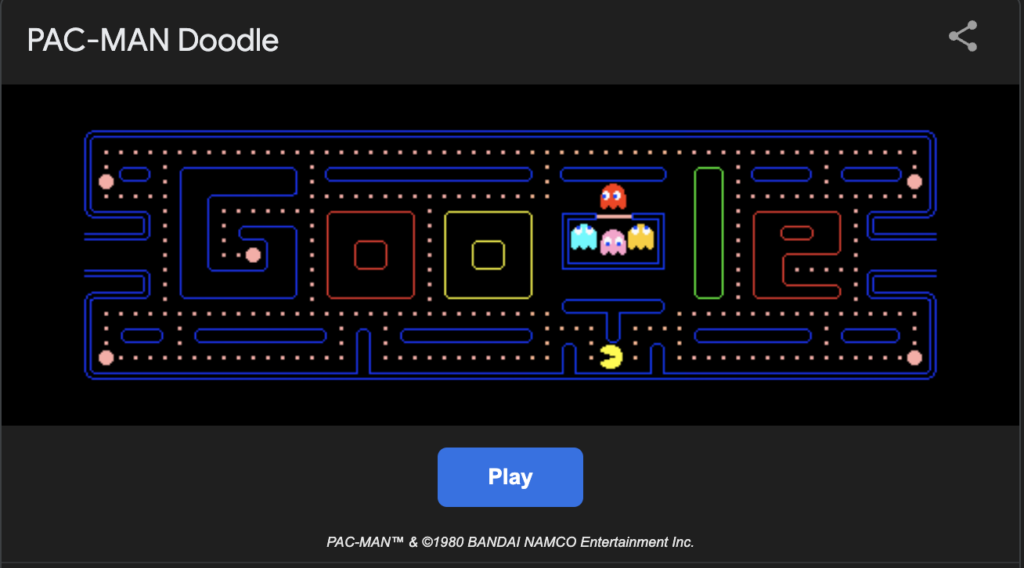
Seasonal and Holiday Games
Halloween Doodles (2016 & 2018): These Doodles feature a ghost cat named Momo who must cast spells to protect her magic academy. It’s a fun Halloween-themed game with cute animations and challenges.
Sports-Themed Games
Soccer and Basketball Doodles (2012): During the 2012 Olympics, Google released a series of sports-themed games. The soccer game lets you play as a goalkeeper, while the basketball game lets you take shots at the hoop.
Multiplayer Games
Lotería Doodle (2019): Based on the traditional Mexican game of Lotería, similar to bingo, this Doodle lets you play online with friends or computer opponents. It’s a social game that also teaches you about Mexican culture.
3. Learning with Google Doodles
Google Doodles can also be powerful learning tools. Many are designed to teach about topics in science, art, history, and culture. Here’s a look at some educational categories within Google Doodles:
Science and Technology
Rosalind Franklin Doodle (2020): Celebrating Rosalind Franklin’s work on DNA, this Doodle introduces basic concepts in genetics and molecular biology.
Coding for Carrots (2017: This Doodle teaches basic coding concepts. In the game, players help a bunny gather carrots using simple programming commands, making coding accessible and fun.
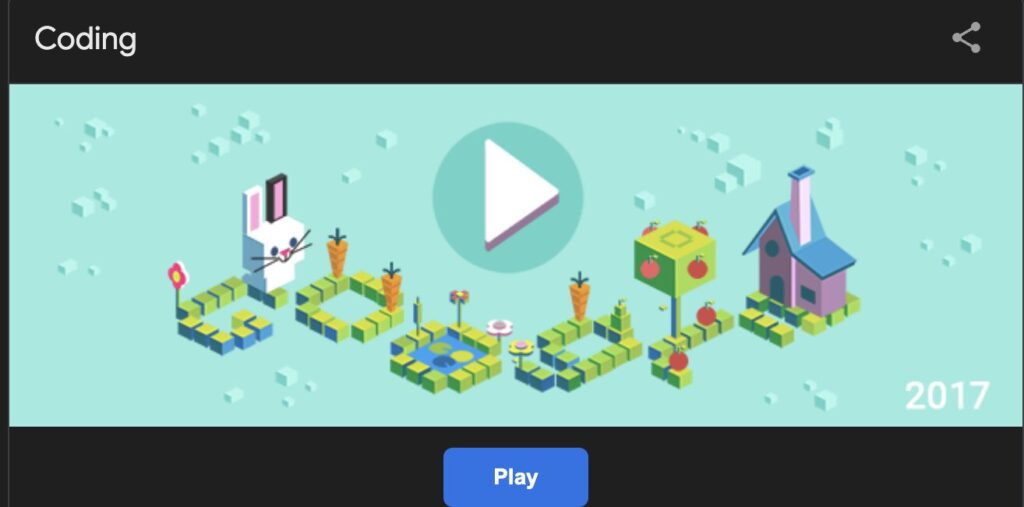
Hedy Lamarr Doodle (2015): This Doodle celebrates Hedy Lamarr, an actress and inventor whose work laid the foundation for Bluetooth and Wi-Fi. It’s a great intro to technology history.
Music and Art
Beethoven’s Birthday Doodle (2015): Learn about Beethoven’s life and his famous works while solving musical puzzles that use parts of his compositions.
Claude Debussy’s Birthday Doodle (2013): Synchronized to the music of Debussy’s “Clair de Lune,” this animated Doodle is calming and introduces users to classical music through visual storytelling.
Bach Doodle (2019): This interactive Doodle uses AI to let users create harmonies based on Johann Sebastian Bach’s music, making it a hands-on way to explore music composition.

History and Literature
Edgar Allan Poe’s Birthday Doodle (2011): Celebrate Poe’s life and works with interactive elements inspired by his stories. A perfect choice for literature fans.
Virginia Woolf Doodle (2012): Celebrating the life of British author Virginia Woolf, this Doodle introduces readers to her literature and unique writing style, inspiring users to explore classic novels.

World Cultures
Lunar New Year Doodles: Google often releases Doodles to celebrate Lunar New Year, which provides an interactive look at traditions from East Asia.
Celebrating Pizza Doodle (2021): An interactive Doodle that highlights different pizza styles from around the world, teaching users about food culture as they slice virtual pizzas.
Valentine’s Day Doodle with Pangolins (2017): In this game, users help pangolins (endangered animals) travel around the world to find love, while learning about wildlife conservation and animal habitats.

4. Getting Creative with Google Doodles
Google Doodles also feature creative figures, from famous artists to musicians and writers, showing how creativity shapes the world. Here’s how Google Doodles can spark your own creativity:
Visual Arts
Frida Kahlo Doodle (2018): This Doodle honors the iconic Mexican artist Frida Kahlo, famous for her expressive self-portraits. It’s a chance to learn about her art style and themes like identity and resilience.
Fischinger Doodle (2017): Celebrating filmmaker and visual artist Oskar Fischinger, this Doodle allows users to create their own music and visuals, inspiring digital creativity.
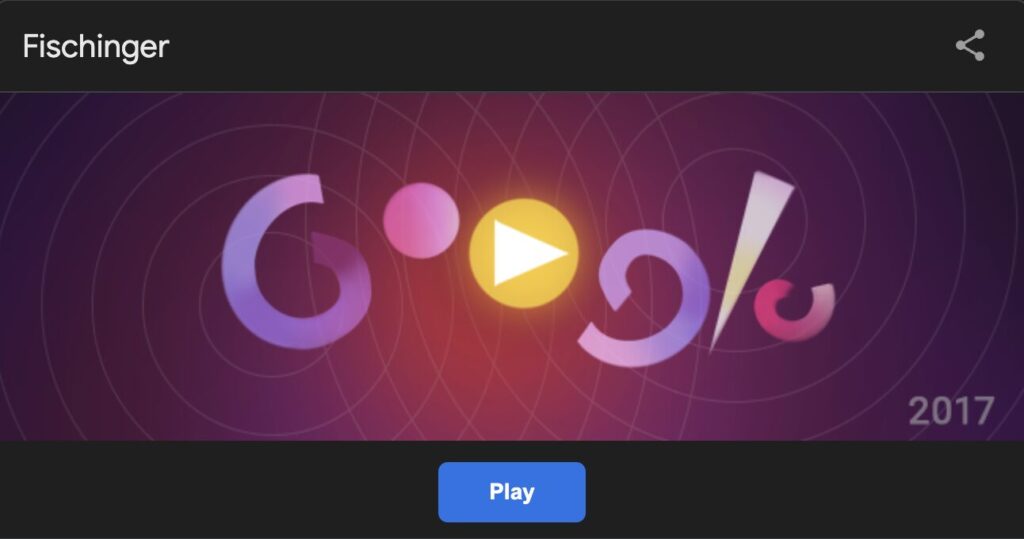
Musical Composition
Hip-Hop Doodle (2017): Celebrating the history of hip-hop, this Doodle lets you mix beats on a virtual turntable. It’s a fun way to learn about DJing and explore creativity through music.
Writing and Storytelling
L. Frank Baum Doodle (2009): Honoring the creator of *The Wizard of Oz*, this Doodle takes users on a journey through Baum’s world of Oz. It’s perfect for sparking ideas in storytelling and fantasy world-building.
5. How to Access Google Doodles
Finding and playing Google Doodles is easy! Here are two main ways to access them:
1. Google Homepage: If there’s a new Doodle, you’ll see it directly on the Google homepage. Simply click on it to play a game, watch an animation, or learn more.
2. Google Doodles Archive: For past Doodles, head to the [Google Doodles Archive](https://www.google.com/doodles). In the archive, you can filter Doodles by year, country, or type (such as interactive, educational, or historical). This is a great way to explore older Doodles you might have missed.
Conclusion
Google Doodles aren’t just for fun—they’re an inspiring way to learn something new and get creative. Doodles provide a quick, easy way to dive into history, science, art, and culture, making learning and exploration fun for everyone. Next time you see a new Doodle on Google, take a few minutes to click on it. Whether you’re looking for a quick game, a new fact, or some creative inspiration, Google Doodles have something to offer.
If you like this post, check out “Top 50 Google Doodles To Beat The Office Blues“!

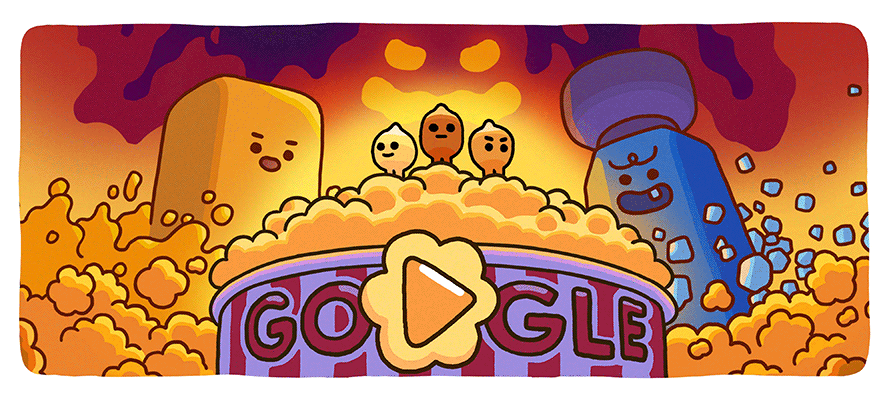
Leave a Reply